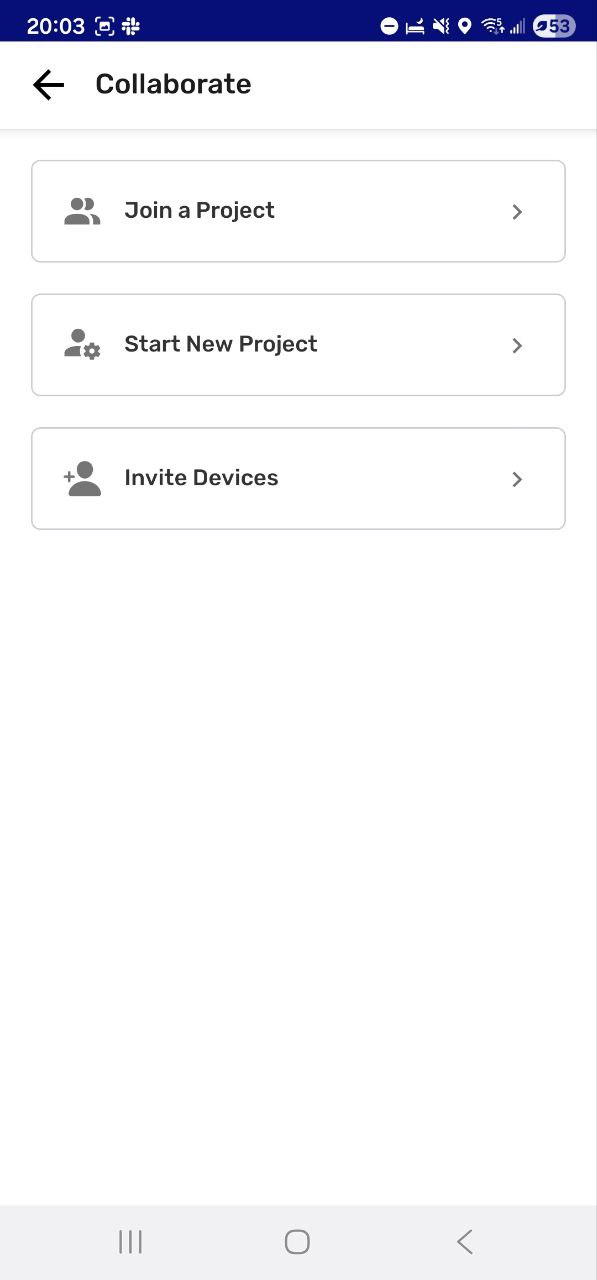🚧 Work in progress - More Content will be added soon
Inviting Collaborators
[Image 1: Image 1] (Image failed to download)
Why invite collaborators to your projects?
When mapping on your own, there are three ways to start collaborating with others using CoMapeo.
- Inviting a Collaborator to My Solo Project
- Starting a New Project
- Joining an Existing Project
Inviting a Collaborator when there is Only One Project
When mapping on your own you can gather a limitless amount of observations. To invite a teammate to join the work that you already started on, the project you are using needs to be converted into a collaboration
👣 Step by Step
Step 1: Go to the
Menu.
Step 2: Tap on
Collaborate.
Step 3: Select Invite Devices
Step 4: Change the project name and continue
Step 5: Your project is now ready to invite collaborators
Joining an Existing Project
Follow instruction provided by the project coordinator
Related Content
Go to 🔗 Managing a team to learn about making your project collaborative