Customizing Mapeo
Much of Mapeo is customizable in terms of language, maps and information you collect. When you download it, it comes with a default configuration which you can use immediately to collect information about threats to land or rights.
The configuration can be customized, so we provide a few customized configuration files that might better serve the needs of your community mapping project or at least serve as inspiration for further customization. Read the Mapeo documentation to learn how to load the configuration files.
The default configuration files come ready to be used to sync with the Mapeo Data Hub.
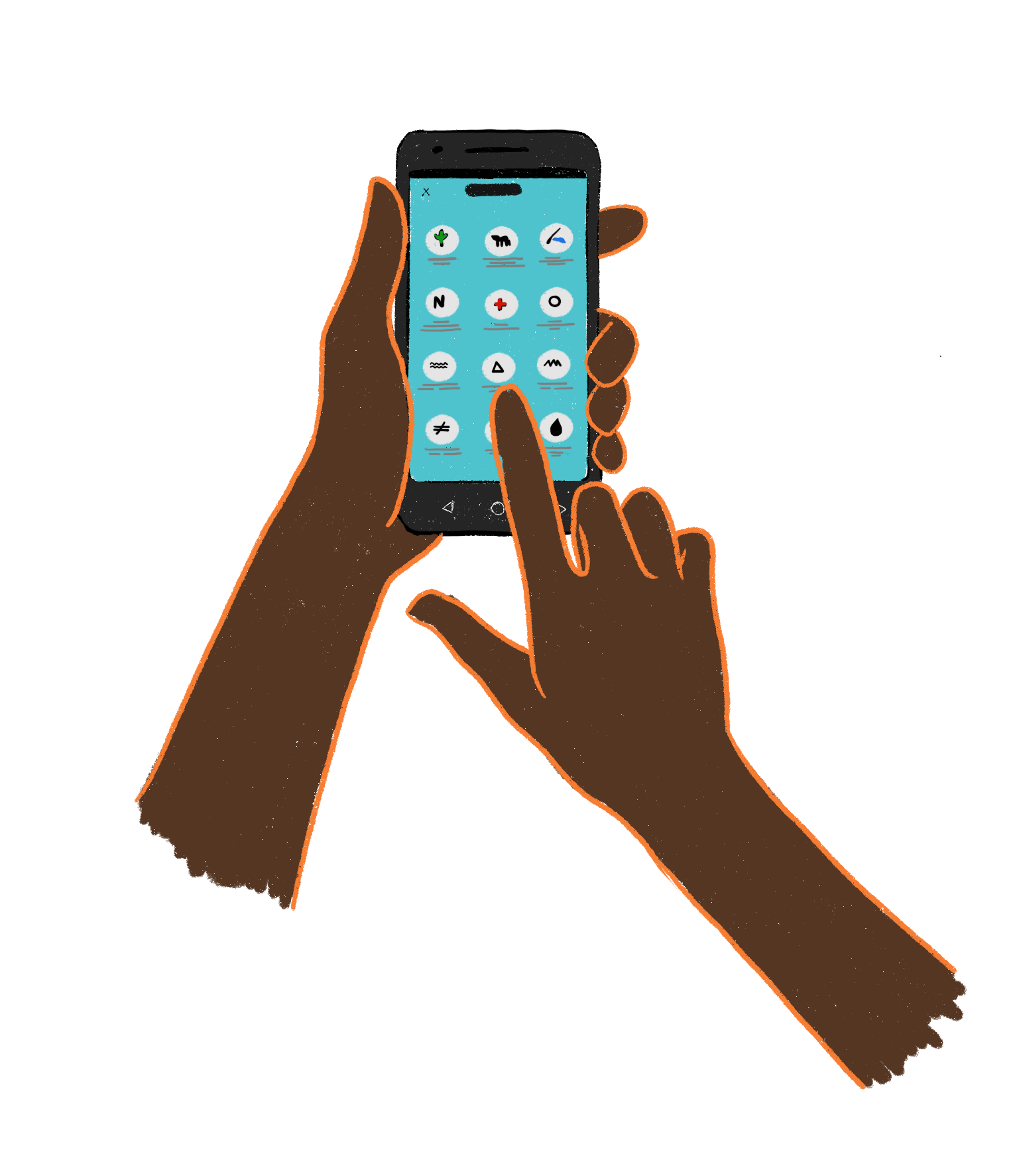
Mapeo Data Hub
A Mapeo instance is running on this device. You can sync with it when connected to it's WiFi hotspot. It can be used as an additional storage for mapping data, or as a central hub for gathering mapping data for the monitoring team.
If you're using configuration that isn't the one providede above, you'll need to change the MAPEO_PROJECT_KEY variable for your Offline Toolkit instance on the admin panel. Check our documentation to learn more.
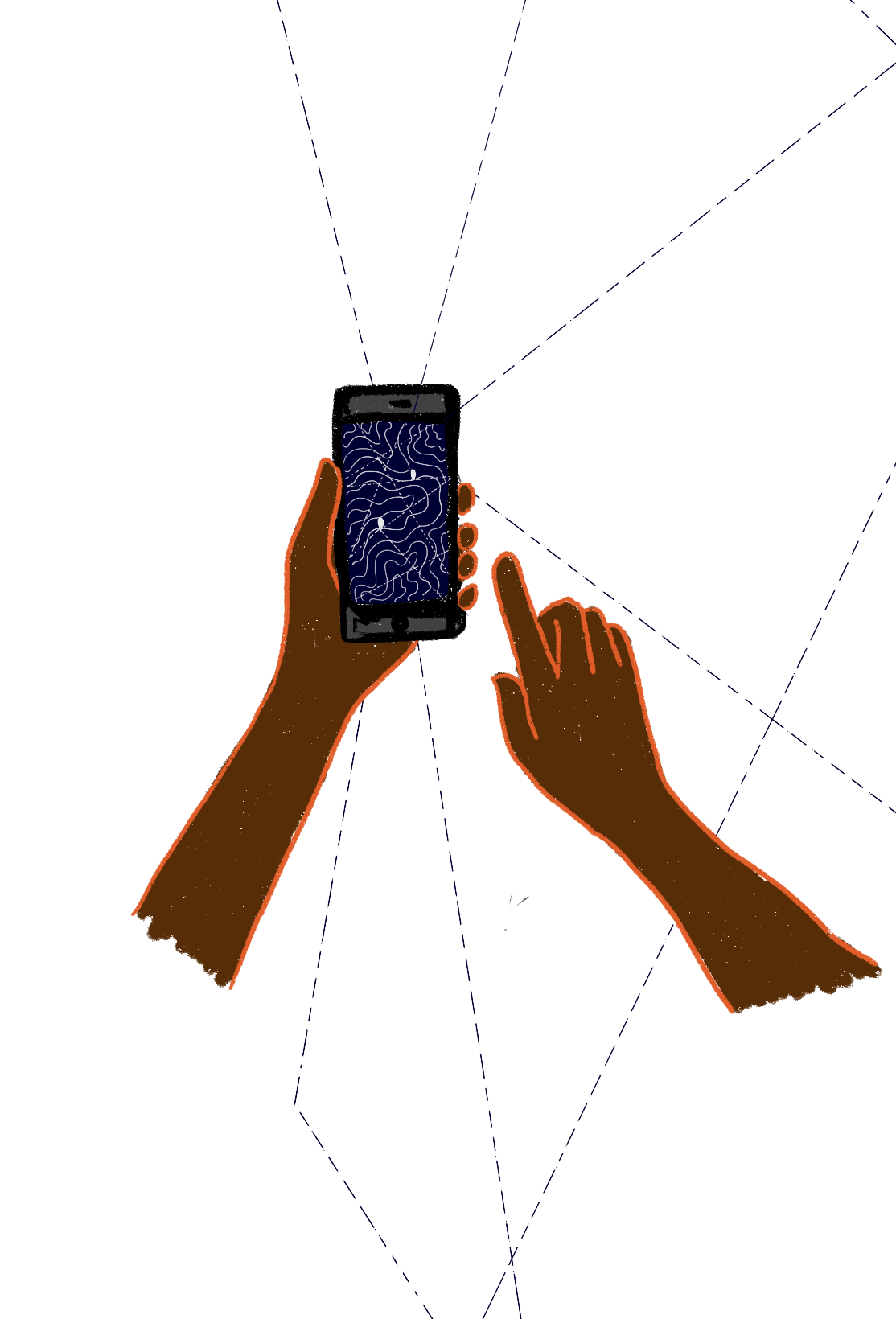
Mapeo Observations Map
The Mapeo Observation Map will show all the data that has been synced with this device in an offline map. Within the local network, even without installing Mapeo, people can explore Mapeo observations.
There might be security concerns with exposing Mapeo observations publicly on a Wifi network, so it's possible to add a WiFi password to protect the local network.
. .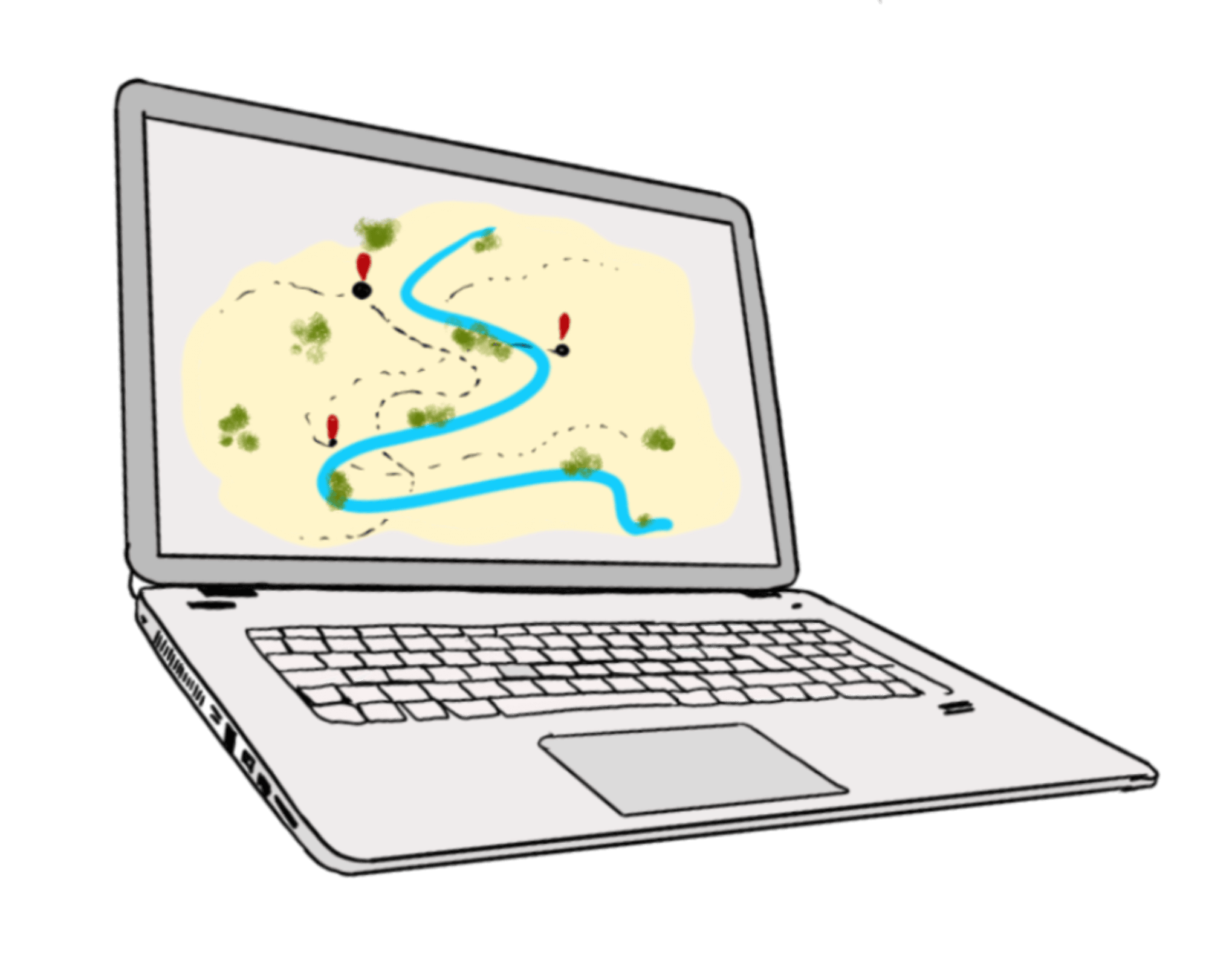
Offline Map Tiles
The offline map can also be customized on Mapeo. We provide a map tile, or mbtile, that can be loaded into the application.
Different map tiles can help gain better understanding of the territory. Read the Mapeo documentation to learn how to load the map and configuration files.

Mapeo observations in Terrastories
Like Mapeo, Terrastories is another powerful mapping tool stewarded by Digital Democracy. There was no easy way to get data from Mapeo on a mobile device to Terrastories, but by syncing Mapeo with this device, a file is automatically generated from the observations of type Terrastories.
Extract the zip file, and the csv within it can be imported into Terrastories as Places for stories. Check the Terrastories documentation to learn more about importing.
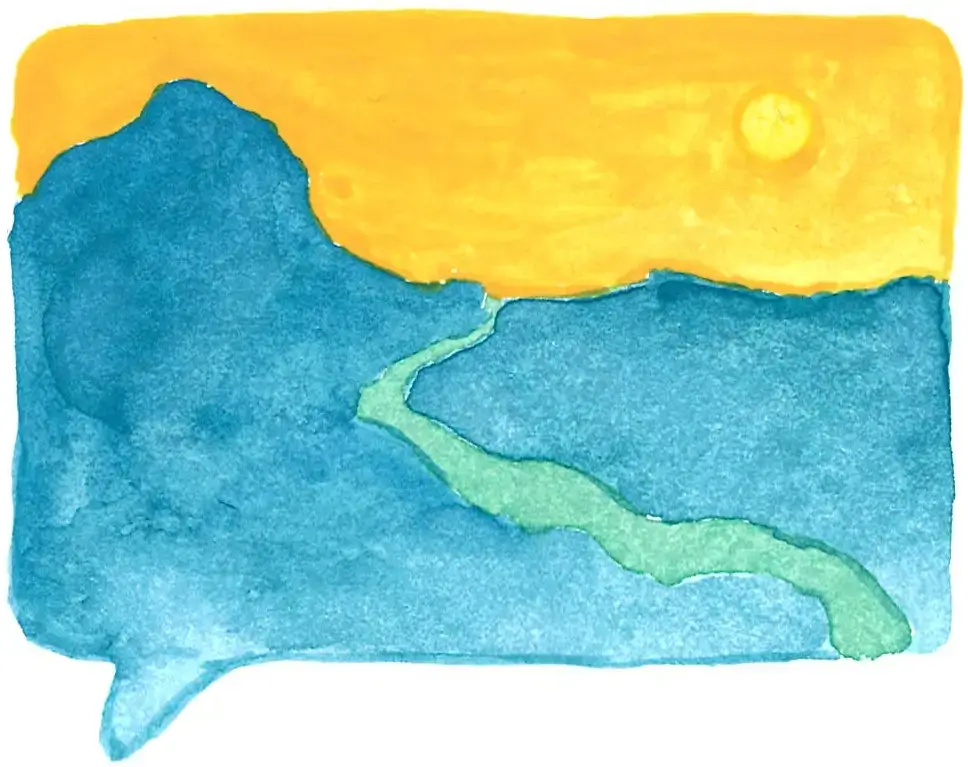
documentation
A Digital Toolset
Mapeo is a free digital toolset for documenting, monitoring, and mapping many types of data. It was built with and for earth defenders to easily document environmental and human rights information and to collect data about their land.
To get started with Mapeo we recommend reading the Mapeo: Monitor and document the world around you guide written for the Earth Defenders Toolkit platform.
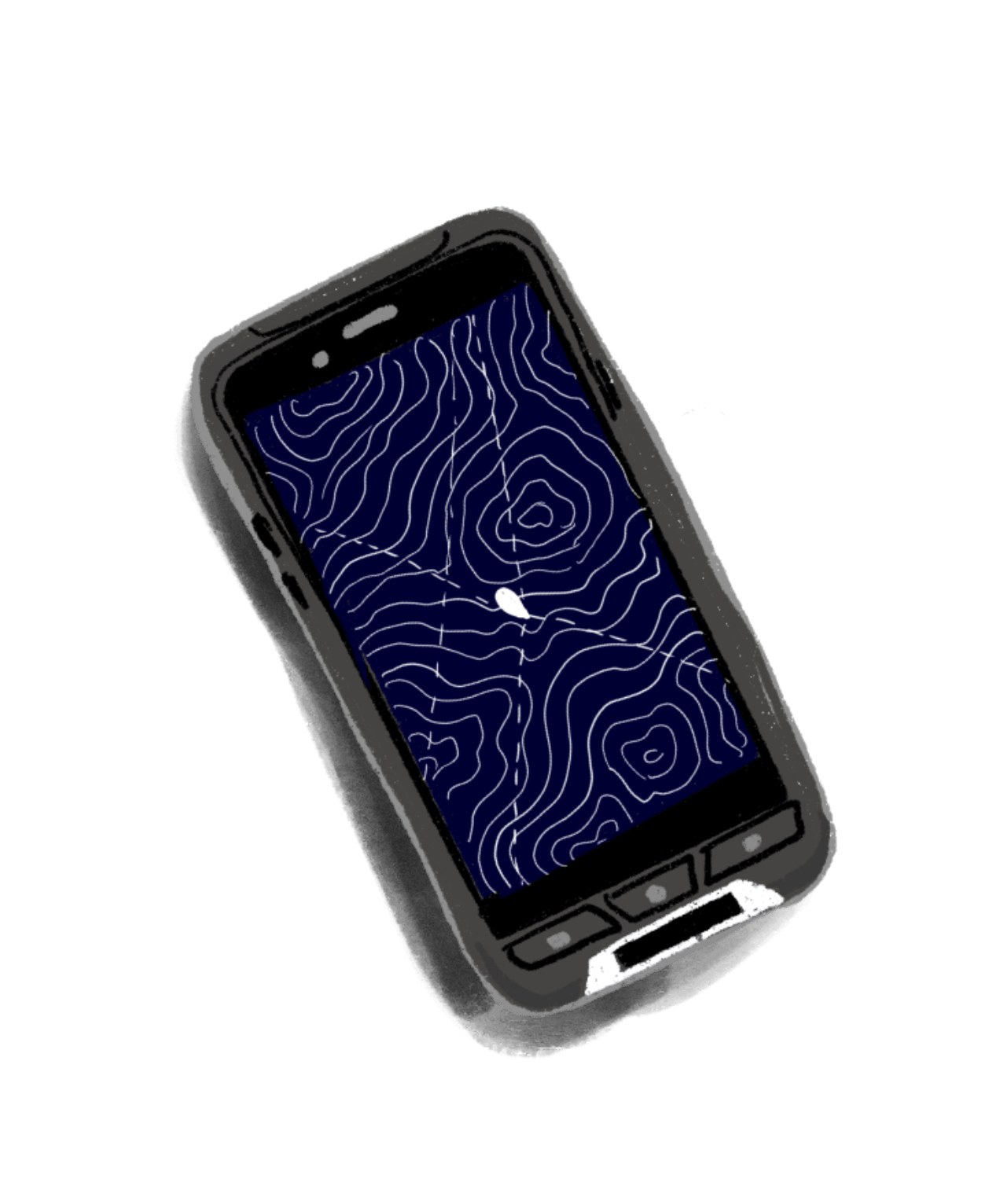
Earth Defender Stories
We invite you to read the story of two communities who have used digital mapping tools to defend their territories: The Waorani people in Ecuador, and in Peru the indigenous organization defending the ECA-Amarakaeri. Through their journey you'll learn about Mapeo and how it can be used for community mapping projects.
Be inspired and better understand how to make use of this tool.
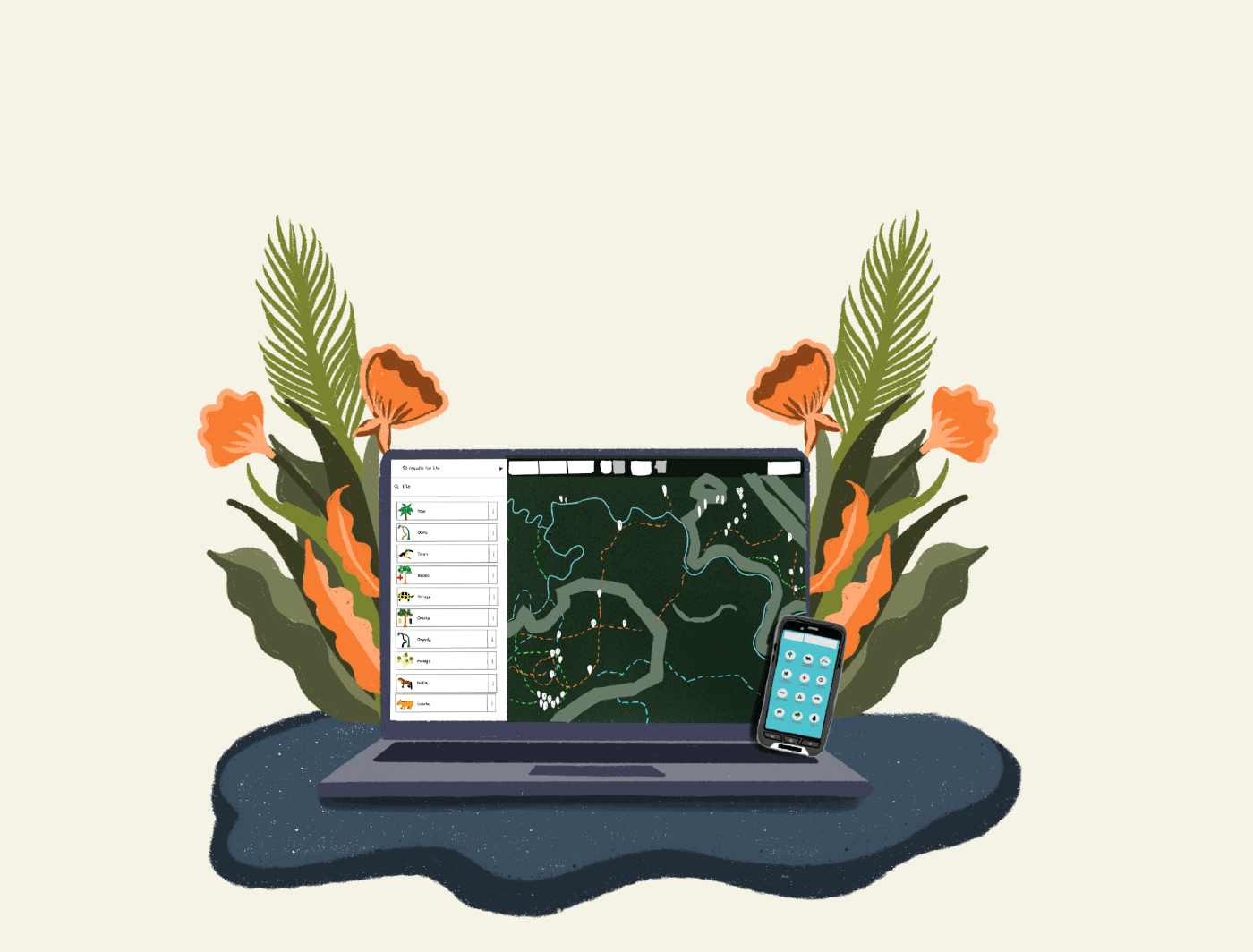
Starting a Project
Getting started with a community project can be very challenging, that's why we've prepared a How to Get Started guide that can assist and inspire your community with knowledge shared from experiences from other earth defender communities.

Community Mapping Project
Mapping tools are among the most powerful technologies for earth defenders. We recommend reading the guide on Mapping for Earth Defenders to gain basic knowledge on the importance of mapping and how your community can best make use of cartography.
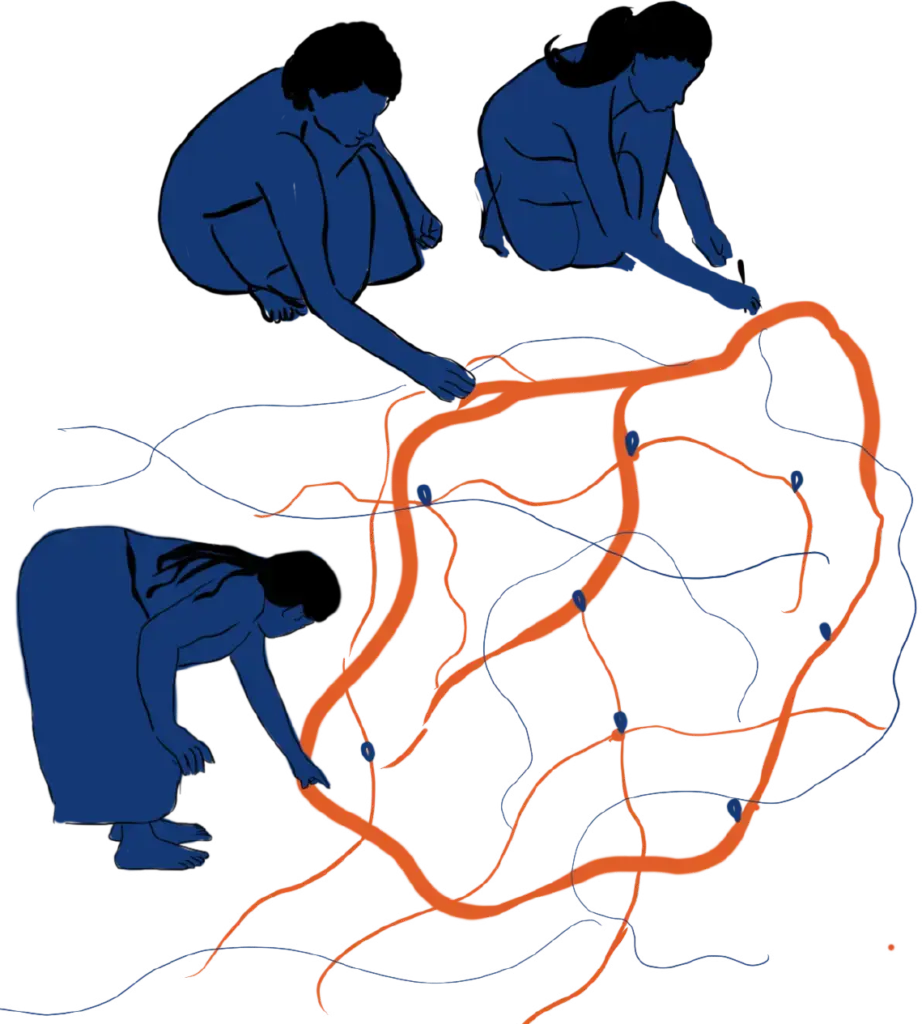
Mapeo Documentation
Despite it's simplicity, to reach the full potential of Mapeo might require diving deeper into customizing the app, in order to tailor to your community needs and cultural identity. So we provide an introduction to the Mapeo tools and a collection of training & technical resources to support Mapeo users.
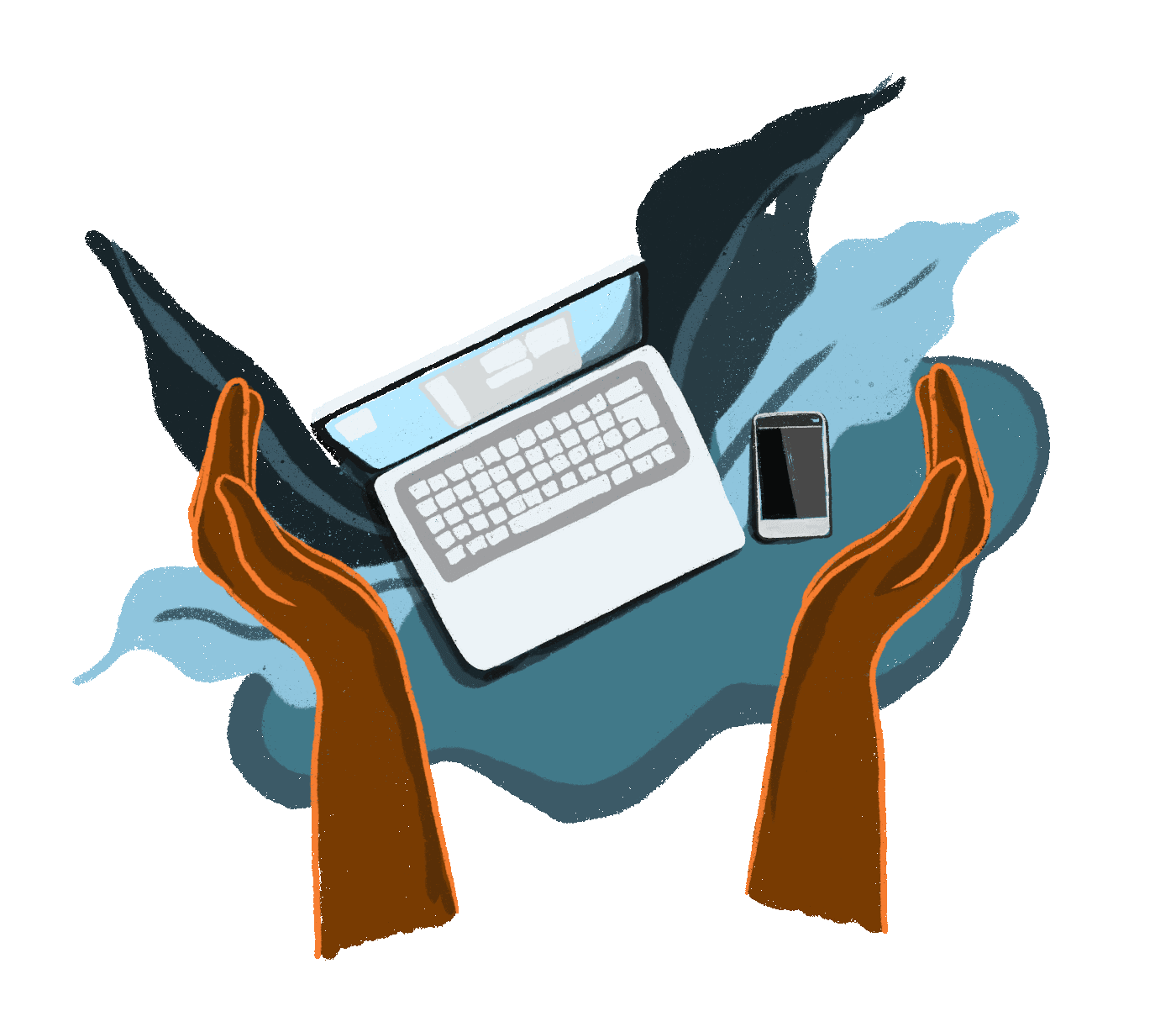
Support & Contributing
Technical support
For help with common technical issues, see the section of the Mapeo guide. For additional support, please check out the community of active users and maintainers of Mapeo on our public Discord channel.
If you're a developer or comfortable using GitHub, you can file an issue in the corresponding repository here.
Support starting a Mapeo project
In addition to all of the resources compiled on the guides, there is a community of active users and maintainers of Mapeo that participate in our public chat channel on Discord and on our Earth Defenders Toolkit Forum. We encourage you to consult these spaces for additional tips and ideas on how people are using Mapeo.
Digital Democracy's core team is very small and we have limited capacity to provide direct accompaniment for implementing Mapeo outside of our existing partnerships. In some cases we are able to offer support. To read more about the way we work with partners and different levels of support, read our partner protocol.
