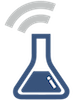Remote Access: Video Editing
Current video editing workflow
Right now the monitor coordinator (MC) uses iMovie for video editing. iMovie has proved very easy to learn and use, and we have not found such a simple alternative that runs on Windows. This has made a Mac a requirement for the monitoring work, which adds an expense, and few people in Peru know how to use a Mac, although it is much simpler for the Achuar to learn.
Monitors are gathering a lot of video, sometimes more video than photos. In the current workflow the MC downloads the video from the SD card, and then will trim and combine a few clips. These might include a pan of the spill, a close up, and a piece to camera by the monitor. This could easily be improved with training.
The video editing requirements are actually pretty simple. We just need to edit the video down to 3-5 minute pieces that can go on Youtube. We could help with story-boards (see the Small World News / Guardian Project app that guides people through this).
HTML5 Video Editor
HTML5 technology has improved enough that a video editor should be possible just running in the browser, particularly for our simple editing needs: select some clips, select the best bits and trim, and edit them together in one sequence. This would remove most hardware requirements and not require any software installation - it would just run in the browser on a tablet or a desktop. It would not work well as a web service given the slow internet, but could work as a local service.
I discovered this tool, HTML5-videoEditor which is a prototype/proof of concept based on a node.js backend and a frontend built on Backbone and JQueryUI. Project creation, asset upload, and initial editing works, but streaming of video was not working on my machine. I haven’t yet found other projects that do something similar.
Node installs fine on a Raspberry Pi. FFmpeg also installs and can transcode at 3-5 fps. The Pi has a fast GPU that supports hardware encoding, but ffmpeg does not currently support that.
Video Workflow Proposal
- Install customized HTML5-videoEditor on top of nodejs and ffmpeg on the Raspberry Pi.
- User connects SD card to Pi, automatically downloads video into asset folder for HTML5-videoEditor, transcoding if needed.
- User connects to HTML5-videoEditor over the local network from a laptop or tablet. Can browse videos, add attribute information, and edit short piece.
- Pi encodes edited video, places into “pending upload” folder.
- Rsync uploads video whenever a connection is detected. Support for partial uploads.
======================
See it on GitHub
Return to Code