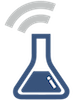react-dimensions
React higher-order component to get dimensions of container
Dimensions([options])
Wraps a react component and adds properties containerHeight and
containerWidth. Useful for responsive design. Properties update on
window resize. Note that the parent element must have either a
height or a width, or nothing will be rendered
Can be used as a higher-order component or as an ES7 class decorator (see examples)
v1.0.0 is for React v0.14 only. Use ^0.1.0 for React v0.13
Parameters
| parameter | type | description |
|---|---|---|
[options] |
object | optional: Options |
[options.getHeight] |
function | optional: getHeight(element) should return element height, where element is the wrapper div. Defaults to element.clientHeight |
[options.getWidth] |
function | optional: getWidth(element) should return element width, where element is the wrapper div. Defaults to element.clientWidth |
Example
// ES2015
import React from 'react'
import Dimensions from 'react-dimensions'
class MyComponent extends React.Component {
render() {
return (
<div
containerWidth={ this.props.containerWidth }
containerHeight={ this.props.containerHeight }>
</div>
)
}
}
export default Dimensions()(MyComponent) // Enhanced component
// ES5
var React = require('react')
var Dimensions = require('react-dimensions')
var MyComponent = React.createClass({
render: function() {
return (
<div
containerWidth={ this.props.containerWidth }
containerHeight={ this.props.containerHeight }>
</div>
);
}
})
module.exports = Dimensions()(MyComponent) // Enhanced component
Returns function, Returns a higher-order component that can be used to enhance a react component Dimensions()(MyComponent)
Live Example
Will open a browser window for localhost:9966
npm i && npm i react react-dom && npm start
Installation
Requires nodejs.
$ npm install react-dimensions
Tests
$ npm test
======================
See it on GitHub
Return to Code