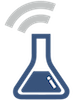GAS-image-upload
A Google Apps Script for Google Sheets that will scrape any image urls (jpgs only for now) pasted into the spreadsheet and send the image to http://www.blitline.com for resizing and copying to AWS S3
What it does
Whenever you edit a cell in the spreadsheet it will:
- Check if the contents are a valid URL
- Check if the URL ends in .jpg
- Send a job request to http://www.blitline.com/
- Update the contents of the cell with the URL pointing to the processed image
- Change the background color and set a comment on the cell with the original URL
Why?
We are using Google Sheets to manage data on a website. We want an easy way for users to upload images and resize them. With this method, they upload images with any service they want (Dropbox, Google Drive, Flickr) and paste a public link to the image into the spreadsheet. This script will copy the image to our AWS S3 and make copies at different sizes. Check http://www.blitline.com/docs/api for more details on what image processing can be done.
How to use
From a Google Spreadsheet create a new Script project, and paste in the code from code.gs. Select the menu option “Resources –> Current Project Triggers” and add a new trigger for checkForUrl for the event From spreadsheet On edit and click save. You will be asked to give the script permissions.
The first time you open the sheet or try to edit, it will ask for your Blitline Application ID. You can sign up for a developer account at http://www.blitline.com/ which gives you 2 hours of free processing time, which is plenty for this application.
Limitations
This does not work in the new version of Google Sheets at the moment, because the edit event does not correctly return the range of the edited cell. See https://developers.google.com/apps-script/migration/sheets#onedit_triggers
======================
See it on GitHub
Return to Code